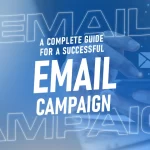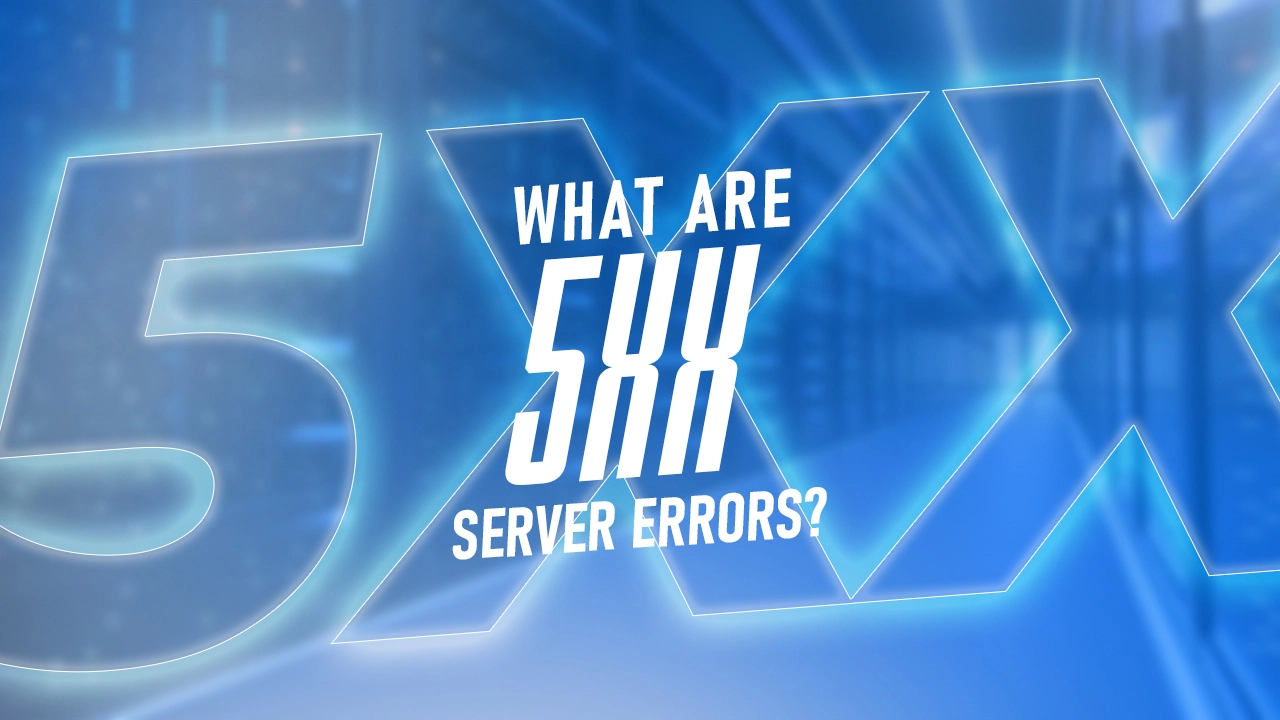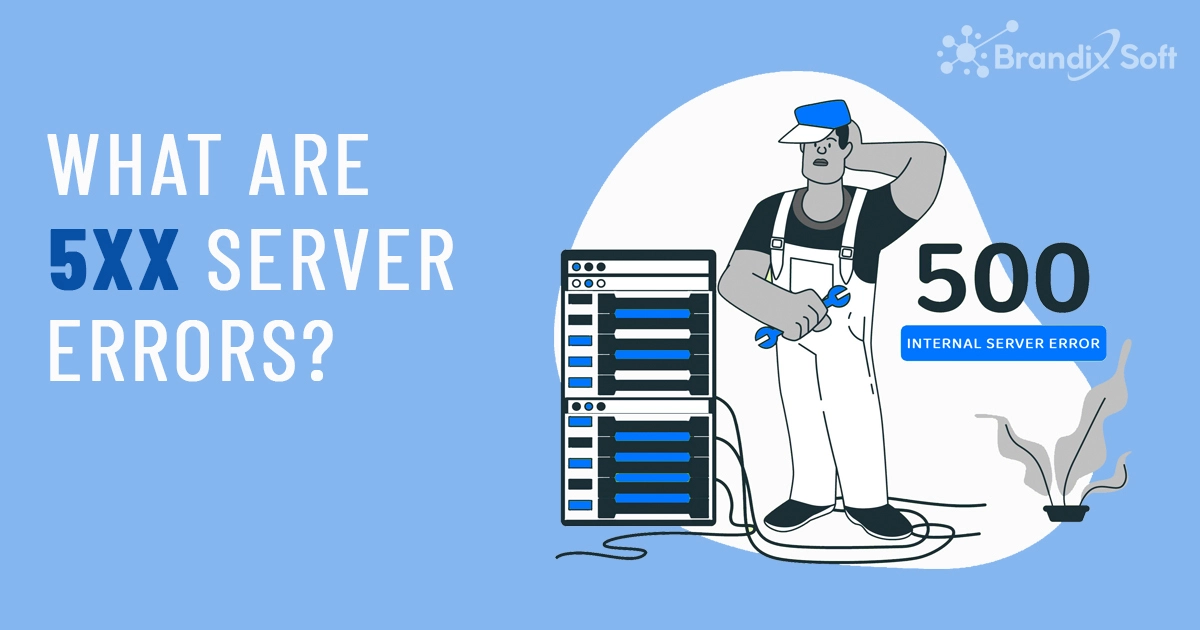Do you have a website that’s suffering from Server Error 5xx? If so, you’re probably wondering what this means for your site. Well, Server Error 5xx isn’t something to take lightly. This type of error can cause severe problems for your website, and it’s essential to understand the implications of this error.
The 5xx Server Error is one of the most frustrating errors a website owner can experience. It’s a general error code that means something has gone wrong on the server side of things, and it’s often accompanied by a “500 Internal Server Error” message. While several things can cause this error, most of the time, it’s either a problem with your website’s code or with the Server itself.
In either case, it’s essential to know how to fix the 5xx Server Error to get your website back up and running as quickly as possible. This blog post has covered everything you need about Server error (5xx).
What Does Server Error 5xx Mean for Your Site?
If you’ve ever seen a “500 Internal Server Error” or “503 Service Unavailable” message on your website, that’s a server error. These errors are usually caused by a problem with the code on your website, but a problem with the Server itself can also cause them.
Several things, such as a buggy plugin or theme or a faulty code on your site, can cause this. Sometimes, 5xx errors are caused by temporary issues with the Server, such as high traffic or maintenance.
There are some simple steps you can take to fix the problem. First, check to see if an updated version of the plugin or theme is causing the error. If not, try deactivating all plugins and themes on your site and then reactivating them one by one to narrow down the culprit. If that doesn’t work, try contacting your host to see if there is a problem with the Server itself.
In most cases, 5xx errors can be fixed relatively easily. However, if you see frequent 5xx errors or if the error messages are particularly cryptic, it’s best to contact a professional for help.
Reasons why Server Error 5xx Occurs
There are many reasons why a Server Error 5xx might occur, but some of the most common include the following:
A misconfigured server
A misconfigured server can cause many problems for both the server administrator and the users of the Server. If a user tries to access a website or file on the Server, they may get an error message saying that the Server is not configured correctly. The administrator may also get error messages when trying to access the Server.
A problem with the Server’s software or hardware
It could be due to a server’s software or hardware problem. An issue usually causes this with the web hosting company, but it can also result from a problem with your internet service provider (ISP).
A server that is overloaded or down
An overloaded or down server can be a significant problem for businesses and organizations that rely on it for their operations. When a server goes down, productivity, revenue, and customers can be lost. In some cases, a server outage can even lead to legal problems.
A firewall that blocks access to the Server
This security measure is put in place to protect the Server from unauthorized access. The firewall will need to be configured to allow access to the Server from the IP address you are using.
Incorrect DNS settings
This can happen if you power off your computer without properly shutting down all programs. Clearing your DNS cache can usually fix this problem.
What You Can Do to Reduce the Risk of Server Error 5xx
If you see a 5xx error code while trying to connect to a website, it means that the server is down or experiencing some issues. There are a few things you can do to reduce the risk of seeing this error:
Use a reliable website hosting service: A good hosting service will have servers that are up and running most of the time. This reduces the chances of your website going down and causing a 5xx error.
Monitor your website for issues: If you notice that your website is loading slowly or having other issues, investigate and try to fix the problem as soon as possible. This can help prevent a 5xx error from occurring.
Keep your website updated: Keep your website and its content up-to-date. Outdated websites are more likely to experience technical problems, which can lead to a 5xx error.
Troubleshooting Steps to Fix Server Error (5xx)
Server Error (5xx) troubleshooting steps:
- Check the Server’s status to see if it is online and accessible.
- If the Server is online, check the web server logs to see if there are any
5xxerrors recorded. - If there are
5xxerrors recorded in the web server logs, check the application server logs to see if there are any corresponding errors. - If there are corresponding errors in the application server logs, check the database server logs to see if there are any related database problems.
- If there are database-related problems, try restarting the Server and see if that fixes the problem.
- If the problem persists, contact your hosting provider or system administrator for further assistance.
Impact of Server Error 5xx on Site Performances
A server error 5xx can have a significant impact on site performance. This type of error indicates that the Server cannot process the request due to a mistake. When this occurs, the Server will usually return a 500 Internal Server Error or a 502 Bad Gateway error. Site visitors may experience slow loading times or difficulty accessing certain pages if a server error 5xx occurs. In some cases, the site may become completely unavailable.
This can frustrate users and may cause them to leave the site entirely. Many factors, including coding errors, hardware problems, and software issues, can cause server errors. In most cases, these errors can be fixed by restarting the Server or making changes to the code. However, if the problem persists, it may be necessary to contact your hosting provider for assistance.
The 5xx Status Codes
The 5xx status codes are used to indicate the success or failure of an HTTP request. Let’s explore these:
500 – Internal server error
The internal server error is a status code returned when it encounters an error while processing a request. This can be due to a problem with the application, the database, or the network.
501 – Not Implemented
The xx Status Codes are not currently implemented in the WordPress REST API. This means that you cannot use them to access information from the WordPress REST API.
502 – Bad Gateway
A 502 Bad Gateway error means that the Server you’re trying to access is unavailable. There are a few reasons why this might happen, including but not limited to the following:
- The Server may be down for maintenance.
- The Server may be experiencing high traffic or an issue with its resources.
- There may be a problem with your internet connection.
If you see a 502 Bad Gateway error, there’s not much you can do except wait and try again later. If the problem persists, you should contact the website’s administrator or your ISP for help troubleshooting the issue.
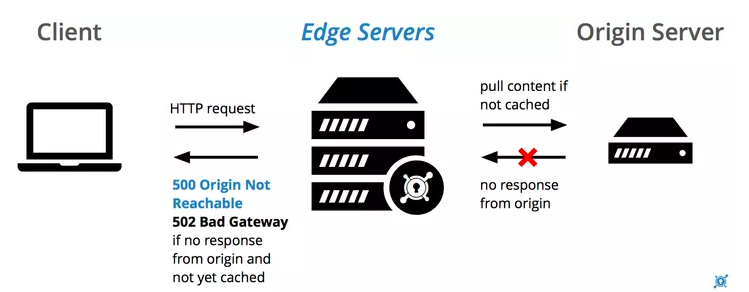
503–Service Unavailable
Service unavailable means that the requested service is not currently available. HTTP response code 404 means that the requested page could not be found on the website,
504 – Gateway timeout
When a server serving as a gateway or proxy fails to respond promptly, the Server cannot fulfill the client’s request in the allotted time.
505 – HTTP Version Not Supported
The 5xx Status Codes are a standard set of codes used to indicate the success or failure of an HTTP request. Common status codes include 200 (OK), 404 (Not Found), and 500(Internal Server Error).
506 – Variant Also Negotiates
506 indicate an internal server configuration Error. During the requested content’s processing negotiation phase, the server discovered a circular reference.
507 – Insufficient Storage
When there is insufficient free storage space, the server cannot create or change the requested resource and returns this status code. Similar to the 503 server error, this problem is only transitory.
508 – Loop Detected
An error is generated when a server tries to process a request and encounters an endless loop. This code demonstrates the failure of the entire procedure.
511 – Network Authentication Required
This issue appears when the user’s browser has to authenticate to access the network. There should be a link to a page where users may provide their credentials in the response representation.
The difference between 5xx and 4xx
The difference between 5xx and 4xx is that 5xx is an HTTP status code that indicates a server error, while 4xx is an HTTP status code that indicates a client error. 5xx errors are usually caused by something on the server side, such as a programming error or an issue with the Server itself.
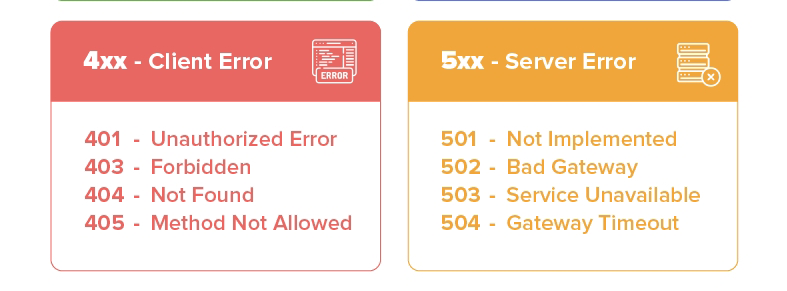
4xx errors, on the other hand, are usually caused by something on the client side, such as a request for a page that doesn’t exist or a recommendation that’s missing some required data. 5xx and 4xx errors can be difficult to debug because many different things can cause them. If you see a 5xx error, check the server logs to see if there’s more information about what might have caused the error. If you see a 4xx error, double-check the request to ensure it’s formatted correctly and that all required data is included.
GSC’s Crawl Stats report and Server error
Google Search Console (GSC) is a free web-based service that helps you monitor and improve your site’s visibility in Google Search. One of the features of GSC is the Crawl Stats report, which shows you how often Googlebot crawls your site and how long it takes to download and process your pages.
Sometimes, you may see an error in the Crawl Stats report saying “Server error.” This means that Google could not crawl your site because it received an error from your Server.
If you see a Server error in the Crawl Stats report, please check your Server and make sure it is up and running and that there are no problems with your DNS configuration.
How long does the 5xx error last?
The 5xx error generally lasts for around five minutes, but in some cases, it can last longer. If it’s causing you problems, you can fix it yourself, as mentioned in this Article. And if you can’t set it up Yourself, you should contact your network administrator or Internet service provider; they will help you.
5xx error’s negative impact on SEO
There’s no doubt that a 5xx error can have a negative impact on your overall SEO. This error code typically signifies a problem with the website or its content. When this error occurs, it can have a negative impact on your SEO efforts. When a site experiences an 5xx error, it will likely display a message such as “Page not found” or “The requested URL could not be found.” This can cause people looking for your site to become frustrated and abandon their search altogether.
In addition, if your site is experiencing performance issues due to this error, it will likely be even more challenging for people to find and access your content. If you’re experiencing problems with your website due to a 5xx server error, there are several things you can do to try and resolve the issue. First, you can check to ensure that the website is configured correctly and hosted on a secure server.
If the problem is related to your website’s content, you may need to review and update it. Additionally, you can try disabling any features that aren’t necessary for your site’s functionality.
We hope this guide will prove to be helpful in dealing with and fixing the 5xx server error.