As a website owner or manager, you understand the importance of keeping your online presence clean and relevant. One crucial aspect is knowing how to delete URLs
In this comprehensive guide, we’ll explore the types of URLsURLs from Google searches, common issues faced during the removal process, and best practices for preventing unwanted URLs from appearing in search results.
Types of URLs to Remove from Google
Removing indexed URLs from Google is essential for website owners and managers. Keeping your website’s content up to-date and relevant is important to maintain a positive online presence.
Here are the types of URLs that you should consider removing from Google:
URLswith sensitive information include personal data, financial details, and confidential documents. If Google indexes theseURLs, they can be accessed by anyone with an internet connection. Therefore, removing theseURLsfrom Google’s index is crucial to protect your data’s privacy.URLswith outdated content Having outdated content on your website can damage your credibility and authority. Google prioritises fresh and relevant content, so having old content can lower your website’s ranking. Updating your website regularly and removing any outdatedURLsfrom Google is recommended.URLswith negative reviews or comments Negative reviews and comments can be detrimental to your business’s reputation. If Google indexes theseURLs, they can appear in search results, discouraging potential customers from visiting your website. Therefore, it is necessary to removeURLswith negative reviews or comments from Google.URLswith spammy or low-quality content Google penalises websites with spammy or low-quality content, which can lead to a decrease in search engine rankings. Therefore, removingURLswith such content from Google’s index is essential to maintain your website’s credibility and avoid any penalties.- If your content is published on a website you don’t own, you may need to contact the website owner or administrator to request removal. Alternatively, you can file a DMCA request with Google if the website violates your copyright.
Understanding Google’s URL Removal Tools
Google’s URL removal tool are essential for website owners and SEO professionals who want to maintain a clean online presence. This tool allow you to remove specific URLs from Google’s search results temporarily or permanently, depending on the situation.
Google Search Console’s URL Removal Tool
The Google Search Console’s URL Removal Tool is an invaluable resource for website owners who want to permanently remove URLs from Google search results. This tool is specifically designed for situations where you need to eliminate a page from Google’s index, such as when you have deleted a page on your website.
Utilising this tool can effectively remove URLs from the Google search console and maintain a clean and up-to-date online presence, ensuring that your website remains relevant and free from outdated or unwanted content.
Google Search Console’s URL Removal Tool can permanently or temporarily remove URLs. Google Search Console’s URL Removal Tool requires a verified property in the console.
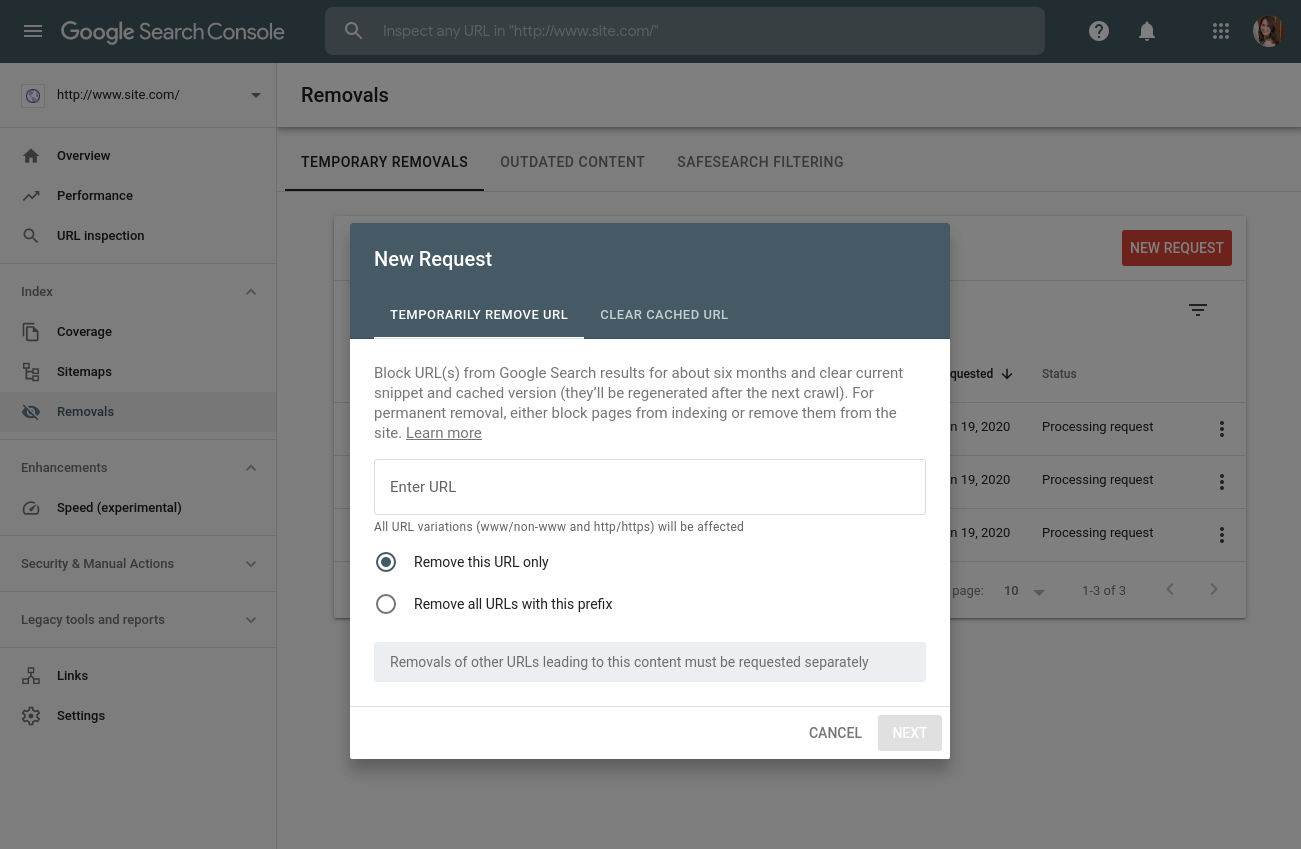
How to Remove URLs from Google Search Results?
Removing URLs from Google search results is crucial when eliminating outdated or sensitive information from your online presence. Here are steps to remove URLs from Google search results:
Steps to Remove URLs Using Google’s URL Removal Request Tool
Sign in to your Google account: To use this tool, you must be logged into your Google account.
- Access the tool: Search “Remove
URLs” on Google, and click on the tool’s link to access it. - Submit the URL: Enter the URL you want to remove in the provided field and click “Request Removal.”
- Wait for approval: Google will review your request, and if approved, the URL will be temporarily removed from search results for approximately six months.
Steps to Remove URLs Using Google Search Console’s URL Removal Tool
Sign in to Google Search Console: Log into your Google Search Console account. If you do not have an account, create one and verify your website.
- Navigate to the Removals section: Click on the “Index” menu, then select the “Removals” section.
- Submit the URL: Enter the URL you want to remove and click “Request Removal.”
- Delete the content: Ensure the content is deleted from your website, as the removal will not be successful if the content still exists.
- Wait for approval: Google will review your request, and if approved, the URL will be permanently removed from search results.
Removing Duplicate or Outdated Content URLs
URLs hosting duplicate or outdated content should be removed from Google’s index to maintain the quality of your website. You can do this through the Google Search Console’s URL Removal Tool. Alternatively, updating the content or implementing a canonical tag can help handle these issues.
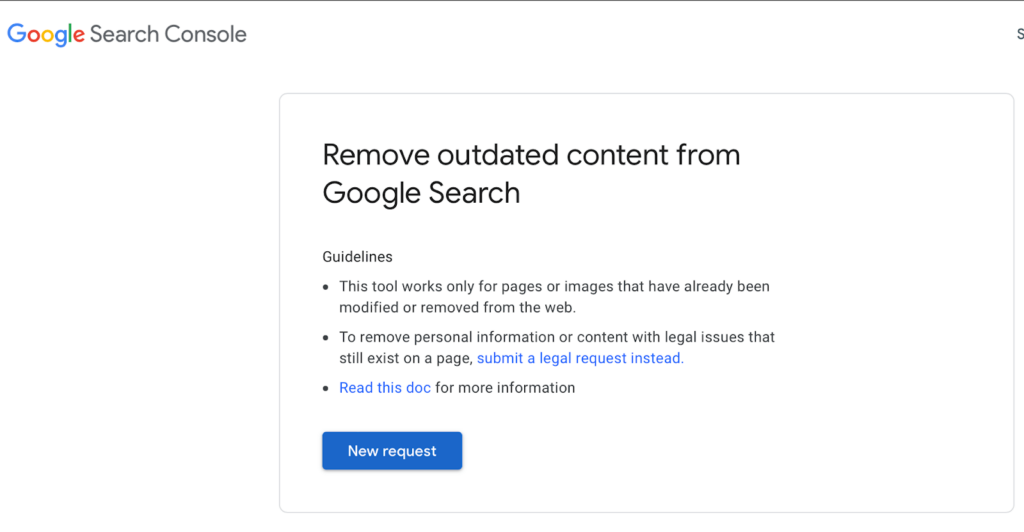
Removing Images from Google Search
Removing images from Google search involves similar steps to URL removal but requires specifying the image link in the request. If the image is on a website you don’t control, you should contact the site owner or use Google’s outdated content removal tool if the image has been deleted.
Common Issues with URL Removal
Removing URLs from Google search results can be challenging, and users often encounter issues along the way. Let’s discuss some common problems related to URL removal, including failed removal requests, URLs still visible on Google, and reappearing URLs.
Failed Removal Requests
One common issue users face when attempting to remove URLs from Google search results is failed removal requests.
This can occur for various reasons, such as:
- Incorrect URL: Ensure you are submitting the correct URL for removal. Double-check the URL you want to remove and ensure it is accurately entered in the request.
- Content still exists: If you use Google Search Console’s URL removal tool, the content must be deleted from your website for the removal request to succeed. Ensure the content has been deleted before submitting the request.
- Blocked by robots.txt: The removal request may fail if your website’s robots.txt file blocks Googlebot from accessing the URL. Ensure Googlebot can access the URL you want to remove.
- No cached version: Google’s URL removal request tool requires a cached version of the URL to be available. If the URL has no cached version, the removal request may fail.
URLs That Are Still Visible on Google
Another common issue is that URLs may still be visible in Google search results after submitting a removal request.
This can happen due to the following reasons:
- Pending removal: It can take anywhere from a few hours to several days for Google to process a removal request. If the URL is still visible, it might be pending removal.
- Temporary removal: If you used Google’s URL removal request tool, the removal is temporary, lasting about six months. After that period, the URL may reappear in search results if the content still exists on your website.
Deciding Which URLs to Remove First
When facing multiple URLs to remove, focus on those causing the most significant issues first. These might be pages with sensitive data, outdated content, or negative feedback. Prioritising these can minimise potential damage to your reputation or search rankings.
Dealing with Information About You on Other Websites
It can be tricky when information about you or your business is on a website you don’t control. If the information needs to be more accurate or beneficial, you might contact the website owner to update or remove it. You may resort to legal means in extreme cases, such as personal data exposure.
Preventing URLs from Appearing on Google
Preventing unwanted URLs from appearing in Google search results is essential for managing your online presence effectively. By implementing specific strategies and best practices, you can minimise the chances of having to remove URLs later on.
Strategies for Preventing URLs from Appearing on Google
Use robots.txt: A robots.txt file allows you to instruct search engine bots, such as Googlebot, which URLs or sections of your website they should not crawl or index.
By specifying the URLs you want to exclude from search results, you can prevent them from appearing on Google. Be cautious, though, as an incorrect implementation of robots.txt can lead to unintended consequences, such as blocking essential content.
Implement no-index meta tags:
Adding a “noindex” meta tag to a specific webpage instructs search engines not to index that page. This means the page will not appear in search results. However, the “noindex” tag must be added to each page you want to exclude individually.
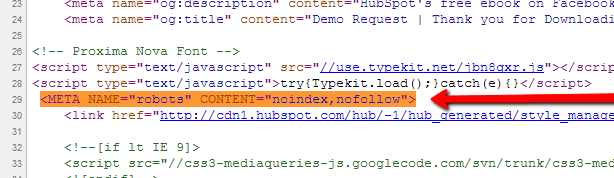
Password-protect sensitive content:
If you have sensitive content that you don’t want to be accessible to the public, consider password-protecting those pages or sections of your website. Password-protected content is generally not indexed by search engines, which prevents it from appearing on Google.
Restrict access with user roles:
For websites with multiple users, consider using role-based access control to restrict access to sensitive content. By limiting access to specific user roles, you can reduce the chances of sensitive URLs appearing on Google.
Best Practices for Managing Your Online Presence
Here are some best practices for managing your online presence:
Perform regular content audits:
Regularly reviewing and updating your website’s content removes outdated or irrelevant information. This helps in maintaining a clean and up-to-date online presence.
Monitor Google Search Console:
Actively monitor your Google Search Console account to identify and address potential indexing issues, such as crawl errors or unwanted indexed URLs. By addressing these issues proactively, you can prevent unwanted URLs from appearing on Google.
Use a clear URL structure:
Implementing a clear and consistent URL structure makes it easier for search engines to understand and index your content. This can help in preventing undesired URLs from appearing in search results.
Publish high-quality content:
Focusing on publishing high-quality content that provides value to your target audience is essential for a successful online presence. This strategy not only helps in ranking higher on Google search results but also minimises the chances of having to deal with the process of figuring out how to delete links on Google later.
Stay informed about SEO best practices: Regularly educating yourself about SEO best practices can help you stay ahead of potential issues and prevent unwanted URLs from appearing on Google.
Getting Rid of Staging Environment URLs
Staging environment URLs should typically be hidden from search engines. To ensure Google doesn’t index these, use robots.txt to block search engine bots or password-protect your staging environment. If they’re already indexed, request removal as you would with other URLs.
Using Canonical Tags for Duplicate Content
To handle duplicate content across multiple URLs, consider implementing canonical tags. These HTML elements help tell search engines which version of a webpage to prioritise, helping to prevent unnecessary URLs from being indexed.
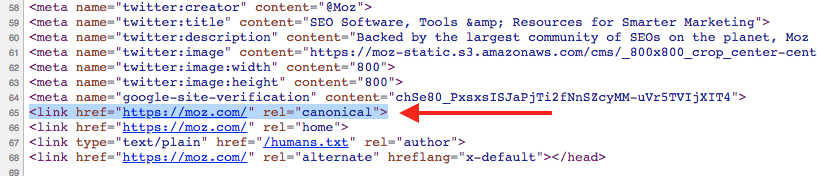
FAQ's
Why is it important to remove indexed URLs from Google search results?
URLs from Google search results is essential for maintaining a clean and relevant online presence. Having outdated, sensitive, or low-quality content indexed by Google can harm your website’s credibility, authority, and search engine rankings.
It is crucial to monitor your website regularly and remove such URLs to prevent any negative impact on your online reputation and to protect your website’s performance in search engine results.
Can I permanently delete a URL from Google search results?
Utilising this tool to remove a page from Google search, you can maintain a clean and up-to-date online presence, ensuring that your website remains relevant and free from outdated or unwanted content.
How long does it take for Google to process a URL removal request?
What's the difference between the ``noindex`` meta tag and robots.txt for preventing URLs on Google?
URLs or sections not to crawl or index. Use caution with robots.txt configurations to avoid unintended consequences.How can I monitor my online presence and ensure unwanted URLs do not appear on Google search results?
URLs from appearing on Google search results is crucial. Some best practices include performing regular content audits, actively monitoring your Google Search Console account, implementing a clear URL structure, and publishing high-quality content.
Additionally, staying informed about SEO best practices and making necessary adjustments to your website will help you stay ahead of potential issues and prevent unwanted URLs from appearing on Google search results.
Conclusion
In conclusion, learning how to remove indexed URLs from Google is essential for website owners and managers who want to maintain a clean and effective online presence. As discussed throughout this comprehensive guide, various URLs need to be removed, including those with sensitive information, outdated content, negative reviews, and spammy or low-quality content. You can successfully remove indexed URLs from Google search results by leveraging Google’s URL removal tools and following the step-by-step instructions provided.
Furthermore, implementing best practices for preventing unwanted URLs from appearing on Google and actively monitoring your online presence will ensure you stay ahead of potential issues. By staying informed and taking a proactive approach, you’ll protect your website’s credibility and authority and improve its overall performance in search engine rankings.






