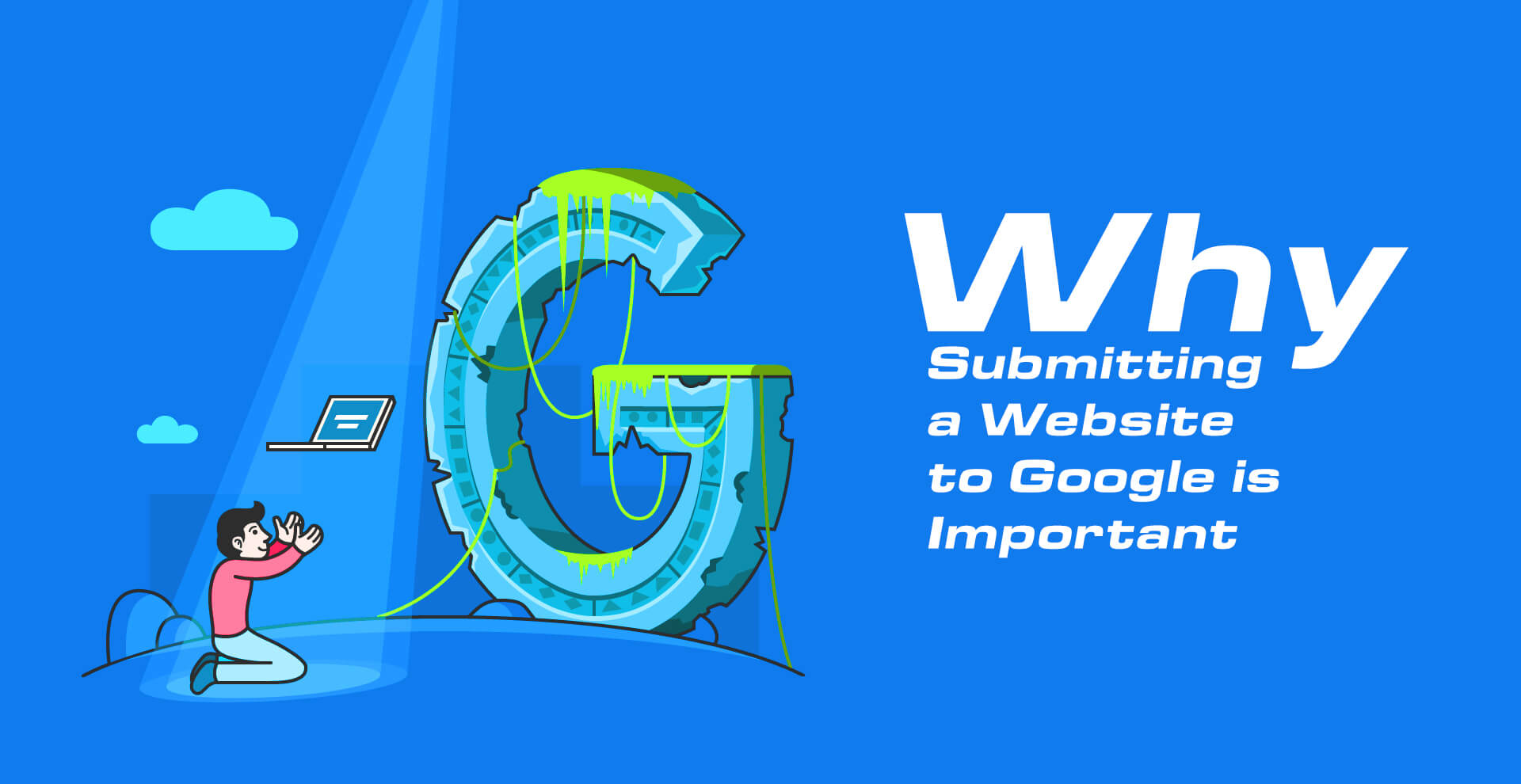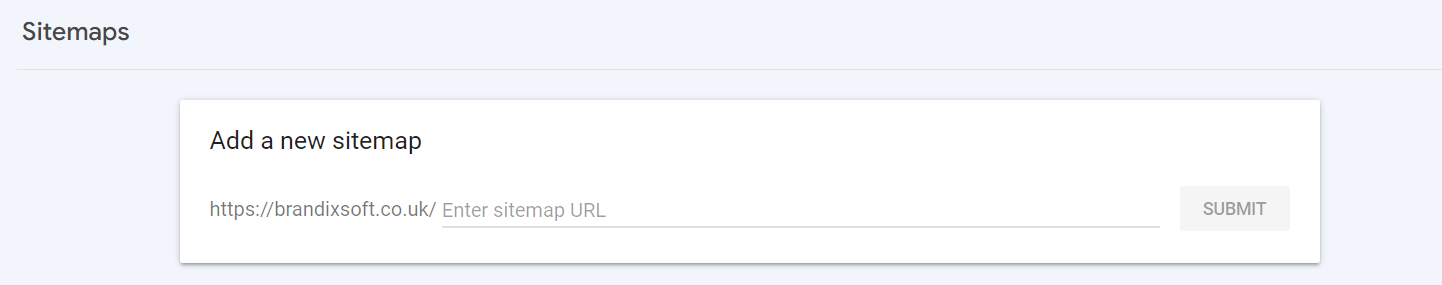The biggest and most used search engine on the globe is Google. Google is often the largest source of traffic for the majority of websites. Therefore, it is important to ensure that Google can easily find and rank your website.
This guide discusses different ways of submitting a website to Google.
Do I Need to Submit My Website to Google?
Submitting a website to Google is not compulsory, as Google uses web crawlers to find and index content. These bots regularly visit the sites, check the content, and find new websites. Most websites are not manually submitted to Google but are found by crawlers.
Nevertheless, website owners may want to submit their website to Google if:
- The website has not been indexed by Google yet
- They created a new website
- They added new content to different website pages and want it identified by Google immediately.
Submitting a website to Google assures you that Google is aware of your website, which may help you in quick ranking.
Why Submitting a Website to Google is Important?
Google finds and indexes your content in the four steps:
- Discover
- Crawl
- Process
- Index
All these four steps happen in order. Submitting a website to Google can speed up the first step of the Google indexing process: discovery, which helps your website to rank quickly.
There are some more reasons why submitting a website to Google is important:
It Informs Google About Orphan Pages
Orphan website pages are pages without any internal links. Such pages are difficult to be discovered by Google through Crawlers unless they have backlinks from well-known pages on other websites. This issue can be resolved by submitting a sitemap, which typically includes these pages or linking these pages in the site can also solve this problem.
It Informs Google About New Pages
By submitting a sitemap, you don’t need to manually submit every new page to Google, as some CMS automatically adds new pages to the sitemap.
For Faster Indexing
While Google’s bots constantly explore the web for new content, manual submission ensures that your website is indexed as soon as possible. This is especially useful for new websites or pages containing time-sensitive content that you want users to access as soon as possible.
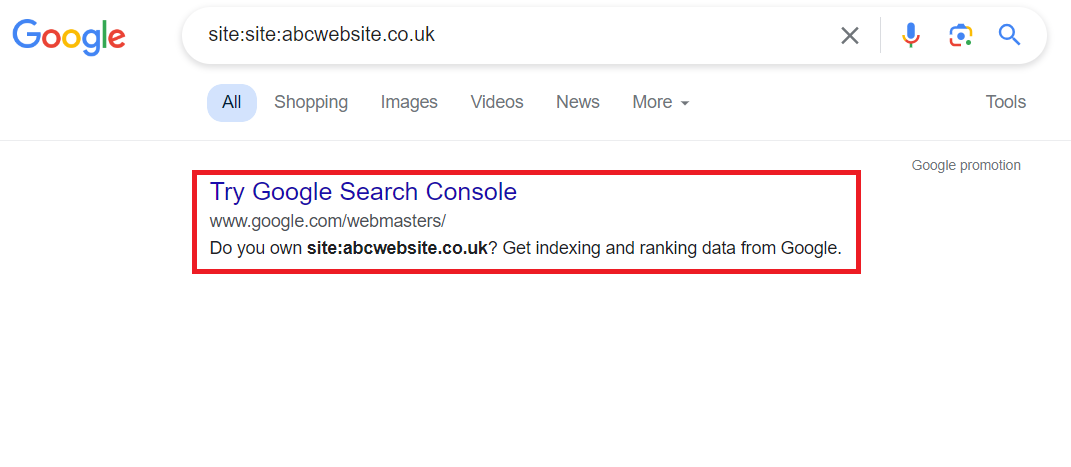 Why Google is Not Indexing My Website?
Why Google is Not Indexing My Website?
There are many reasons why Google is not indexing your website. Here are the main ones:
Your Website Doesn’t Have a Domain Name
If your website doesn’t have a domain name, it will be hard for Google to find and index it. If this happens, your website can only be accessed through an IP address.
How to Fix:
To fix the issue, examine whether your website URL is correctly set up in your hosting. You can add 301 redirects to direct users away from your IP version to your domain name.
Missing Sitemap
A sitemap lists your website’s pages, which helps Google crawlers reach your website easily. Without a sitemap, Google finds it difficult to crawl and index your website.
How to Fix:
Create an XML sitemap, and add it to your robots.txt file and also submit it to Google Search Console.
Your Website is Loading Slowly
It is unlikely for Google to feature slow-loading websites in the top results. Slow-loading sites may cause increased bounce rates, lowering overall search quality and user experience.
How to Fix:
- Minify Javascript, CSS, and HTML(Reduce file sizes)
- Upgrade Your Hosting
- Fix Broken Links
- Use Asynchronous Loading
- Use CDN (Content delivery network)
- Reduce the size of images as much as possible (less than 100 KB)
Your Website is Not Mobile Friendly
As mobile devices now account for more than half of all internet searches, Google prioritises mobile-friendliness when scanning webpages. Google is unlikely to index your website if it isn’t mobile-friendly.
How to Fix:
To make your website more mobile-friendly, compress images, use adaptive design, and improve loading speed. Also, you must keep finger reach in your mind and avoid pop-ups.
Besides these, there could be many other potential issues preventing Google from indexing your website, such as:
- Your coding language is too complex for Google
- Your website has low-quality content
- Your website is not engaging and user-friendly
- Your website has a redirect loop
- The plugins you use are blocking Google Crawlers
- You have set your meta tags to Noindex
Ways to Submit Websites to Google?
Set Up Google Search Console
You must register for Google Search Console to submit your website to Google. Website owners may use this free tool to see how their site is doing in Google search results.
Setting up Google Search Console is compulsory for controlling your website’s Google search appearance. Registering is easy and quick; you only need to go to the Google Search Console Page and enter your website’s link under the Domain. Then, Google will give you multiple options to verify that you’re the owner of this website. You can verify your site using Google Analytics or the DNS record method. Lastly, you’ll need to sign into your hosting account and paste the Google Search Console code there. Then, you’ll have to wait a few to 24 hours to verify your website with the Google Search Console.
Registering your website with Google Search Console provides the following benefits:
- You can submit individual links and sitemaps
- You can view crawling and indexing information about your website
- You can find out which keywords bring traffic to your website
- You can analyse the position of your website pages in Google Search
Create a Sitemap
Sitemap is the most common and easiest method to submit your website’s URL to Google. Google has been demanding sitemap submissions ever since the Google Search Console was released to improve crawlability and indexability.
There are typically three different formats for creating sitemaps:
XML Sitemaps
Extended Markup Language (XML) sitemap is the most common sitemap that helps Google to understand your site’s structure and find important pages.
Creating an XML sitemap is easy and doesn’t need professional help. It requires using the Yoast SEO plugin if you own a WordPress website that will automatically create an error-free sitemap. If you don’t want to use this plugin, you can use any sitemap generator tool to build a sitemap and then upload it on your server.
Text Sitemaps
A text sitemap is the easiest way to submit your website’s URL to Google. Simply create a .txt file and include each URL you want to index and submit on the sitemap part of Google Search Console.
RSS Sitemap
This sitemap format is ideal for a publisher who needs to add much content daily. Just turn on your website’s RSS feeds and add its URL to the Search Console sitemap.
Submit Updated Sitemap to Google Search Console
- Log in to Google Search Console. (Click Here)
- Select your website in the sidebar.
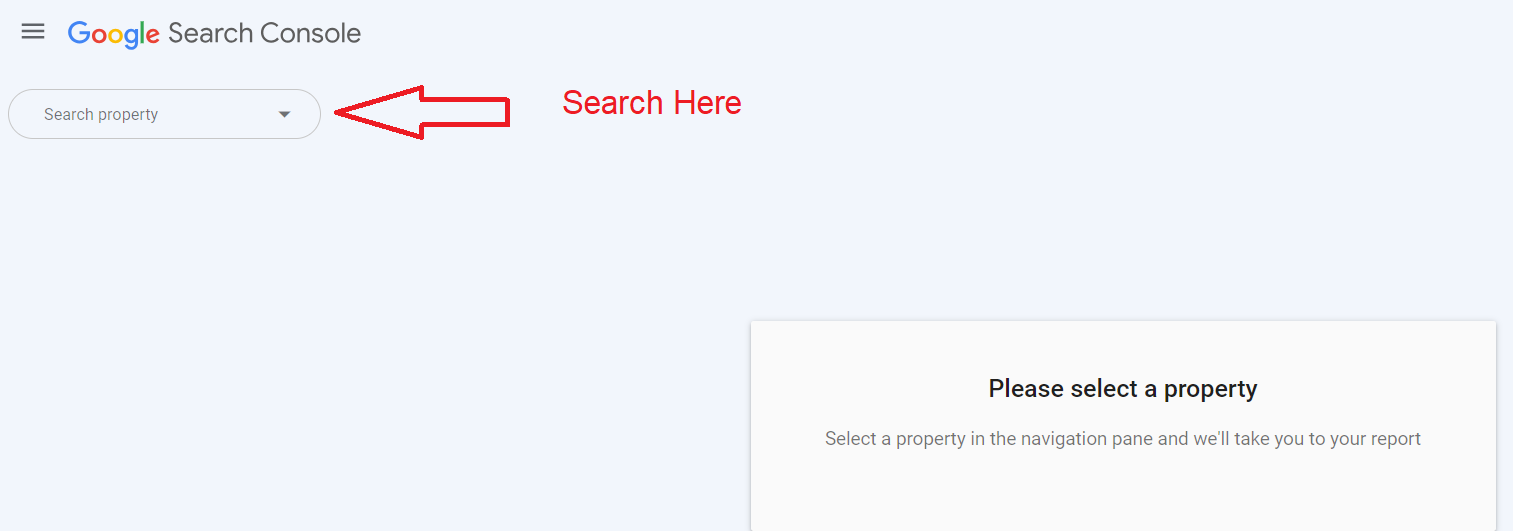
- Open the sitemap section, which is under the index section.
- Remove the outdated sitemap, enter a new one in the “Add a new sitemap” section, and click submit.
Submit Individual Page to Google
Submitting individual pages will make the Google index process faster. To do this, use the URL inspection tool, which provides information about individual pages’ indexing and AMP errors.
Follow these steps to submit each page:
- Log in to your Google Search Console account and choose the property (website) you want to submit the page for.
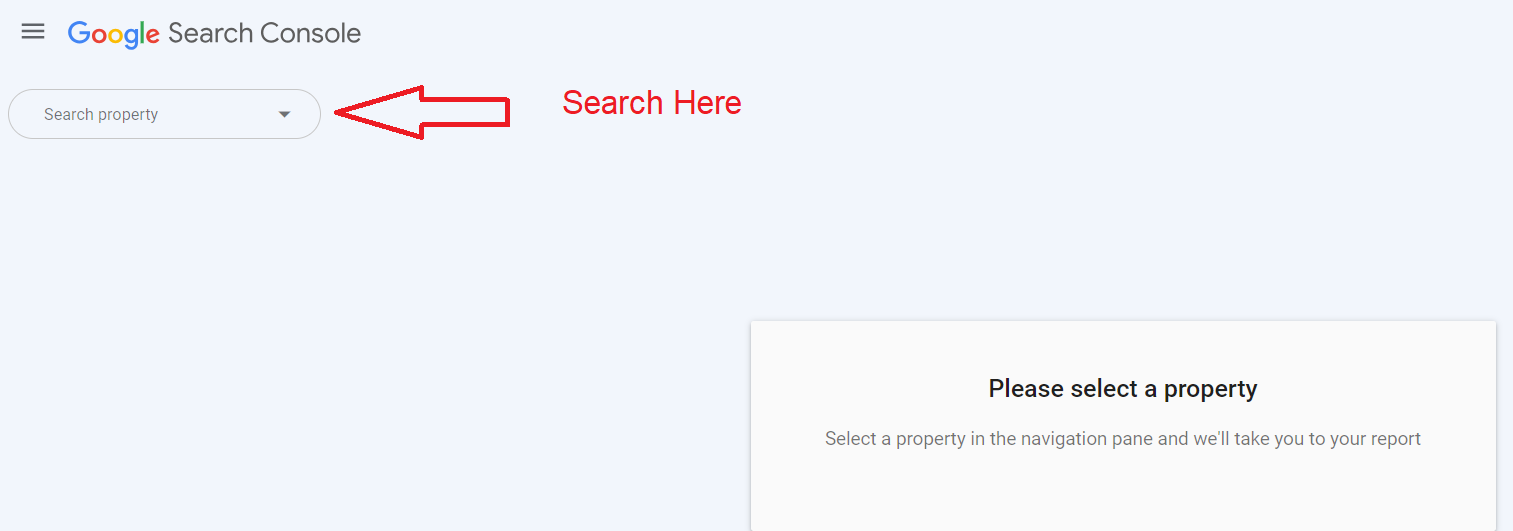
- On the left side, click “URL inspection” under “Performance” in the menu.
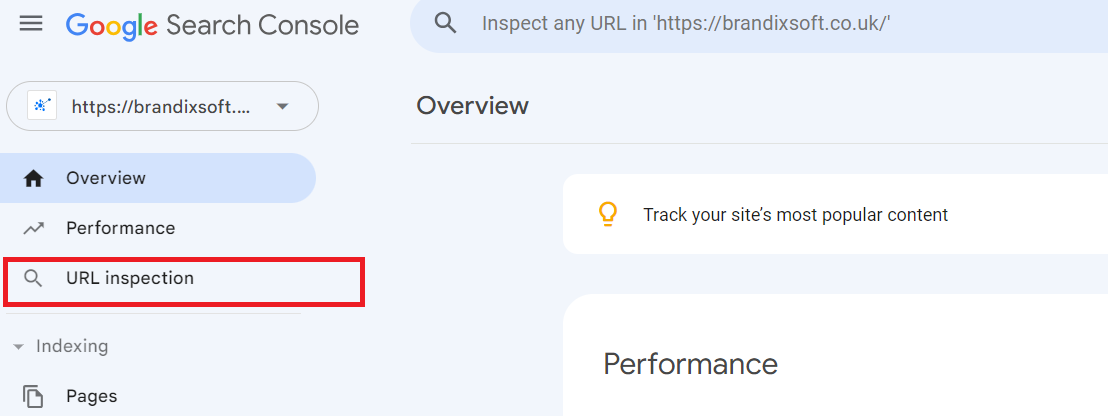
- In the given space, paste the URL of the individual page you want to submit, and press enter or click on the URL to inspect it.
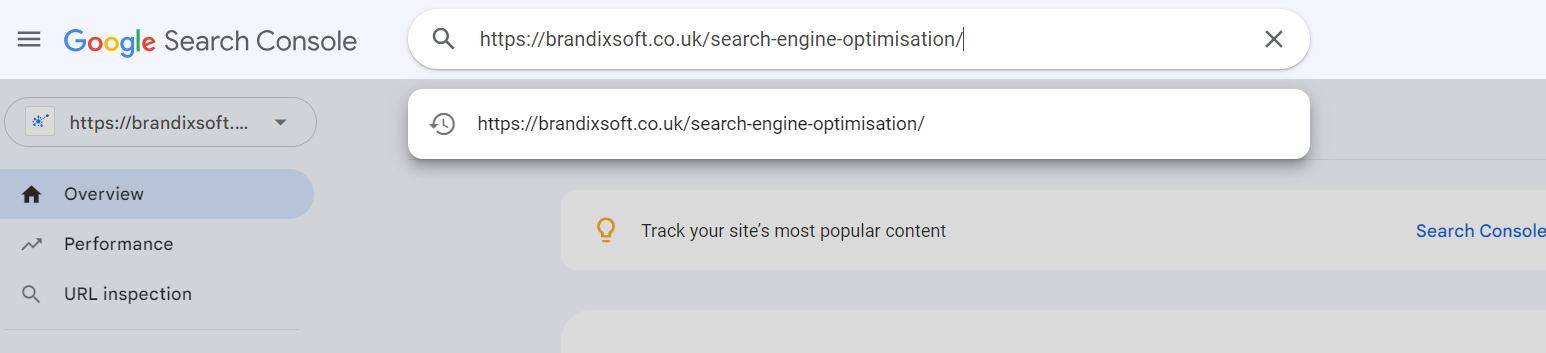
- Google will then show you the details of the submitted page. Click on Request Indexing.
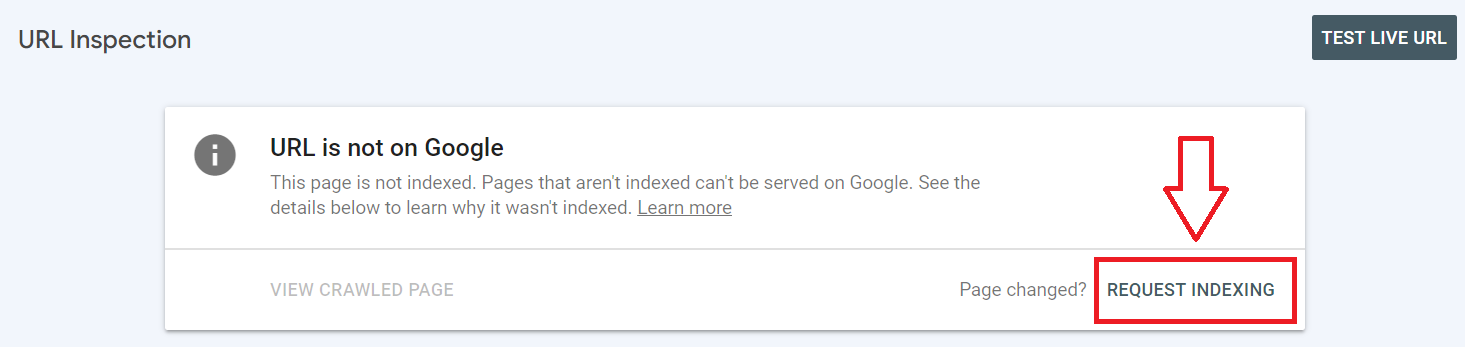
Remember that Google crawls and indexes pages on its own schedule, so it may take some time before the page appears in search results.
Ping Your Sitemap to Google
Pinging your sitemap informs Google about any changes or updates you have made to your website. Google provides a URL to submit your sitemap.xml, which is then loaded and ping Google to crawl your submitted sitemap and website.
The URL provided by Google is:
https://www.google.com/ping?sitemap=”FULL_URL_OF_SITEMAP”
All you have to do is to put the URL of your sitemap in place of “FULL URL OF SITEMAP” and then allow the URL to load in the browser.
Note: Google removed the Sitemap ping feature in June 2023, and it is no longer working.
Submit the URL to Google Business Profile (GBP)
As this free tool displays business data above the search results, adding a website to your Google Business Profile (GBP) can increase traffic. Given that website visits account for over 56% of activities on GBP listings, submitting a URL to this tool is essential for traffic.
GBP improves a company’s online visibility throughout Google, including Maps and Search. The search engine will recommend your business to people seeking service in your region.
Some more benefits of this tool are the following:
- It will enable users to find all your business details more quickly.
- Users may ask questions and provide feedback on your page, which allows your company to react immediately.
- It learns how customers find your company to increase your reach and presence.
Here’s how you can submit your business profile to Google:
- Go to business.google.com, insert your business name, and select a category to create your profile.
- Add your location, contact information, and website URL.
- Lastly, verify your account by adding a mail address.
You can also customise your website by adding the following information:
- Business description
- Business timing
- Business photos
- Messaging
Wrapping Up
Submitting your website to Google is important in assuring its indexation and getting organic traffic. Maintain compliance with search engine standards and best practices to ensure your website’s visibility in search results. By following the instructions outlined in this article, you can quickly submit your site to Google.
Hope this blog post provided you with the best methods for submitting your website to Google and helped your website rank faster.
Frequently Asked Questions (FAQs)
How Often Should I Request a Crawl?
There is no hard and fast rule about it. It is best to request a crawl every time you:
- Optimise a web page
- Add a new page
- Update a page
Is it Free to Set Up a Website on Google?
Yes, the Google website is free to set up, maintain and host with a Google account. You won’t have to pay any hosting fee, but you’ll have to pay a specific amount if you are using a website which is in conjunction with Google App.
How Long Will My Website Take to Appear in Search Engines?
It depends on the time that Google will take to index your website. It could take a few days to one week or more. However, by following the instructions discussed above, you can help search engines find your website easily.
Why aren’t search engines sending visitors to my website?
Your website may score very poorly in search engine results if there is no traffic to it. The lack of visitors to your website may be due to the following:
- Redirect problems
- XML sitemap errors
- Indexing and crawling errors
- Duplicate content and canonicalisation issues
- Incorrect meta tags or noindex directives
- Structured data mistakes
- Non-mobile-friendly design
- Slow page speed and Core Web Vitals
- Tough competition and low authority
Brandix Soft can help you address these technical issues and boost your site’s search engine visibility and organic traffic.
How Can I Get My Website on Google’s First Page?
You need to make your SEO game strong to rank your website on the first page of Google. Here are some SEO pointers to keep in mind:
- Post valuable content
- Earn high-quality backlinks
- Make your website responsive and faster
- Focus on user experience
- Use long-tail keywords
- Go through your competitor’s websites and pick up the best content ideas